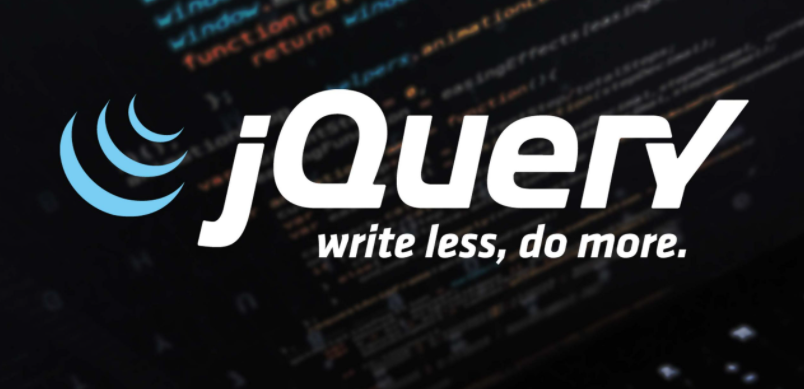无题
环境说明
pve 安装多台Centos
docker-compose 安装rancher,harbor,gitlab,jenkins
步骤说明问题说明ImagePullBackOff (Back-off pulling image "192.168.2.205/lsj/jeecg-boot-module-system")
参考文献
Centos8 利用fail2ban封禁恶意访问IP
环境说明
nginx version: nginx/1.18.0
CentOS Linux release 8.3.2011
fail2ban 0.11.2
防火墙:firewalld
问题说明nginx access.log 有许多恶意访问路径记录,导致日志文件过大,占用服务器资源例:
47.117.84.86 - - [18/Jun/2021:17:06:15 +0800] "GET /phpMyAdmin/ HTTP/1.1" 404 548 "-" "Mozilla/5.0 (Windows NT 10.0; Win64; x64) AppleWebKit/537.36 (KHTML, like Gecko) Chrome/59.0.3071.115 Safari/537.36"47.117.84.86 - - [18/Jun/2021:17:06:15 +0800] "GET /phpmyadmin/ HTTP/1.1" 404 548 "-" "Mozilla/5 ...
Mysql Null值处理
Mysql 表字段null值,更新为0值UPDATE axin_memberSET create_time = ( CASE WHEN IFNULL( create_time, '' ) = '' THEN 0 ELSE create_time END )WHEREcreate_time IS NULL
Mysql 表字段null值,更新为空字符串(即:’’,”EMPTY STRING”)值UPDATE axin_memberSET nickname = ( CASE WHEN IFNULL( nickname, '' ) = '' THEN '' ELSE nickname END )WHEREnickname IS NULL
Flutter 升级
环境说明
mac MoJave 10.14.5
旧版本:1.12.13+hotfix.8
新版本:2.2.3
步骤说明flutter upgrade 方式看文档说直接执行flutter upgrade 即可升级
试试
# axin @ AxindeMacBook-Pro in /usr/local/flutter on git:stable x [17:02:04] C:141$ flutter upgrade
死也不动,查看当前分支
flutter channel# axin @ AxindeMacBook-Pro in /usr/local/flutter on git:stable x [17:07:06] C:1$ flutter channelFlutter channels:betadevmaster* stable
没毛病,开FQ(科学上网) try again
# axin @ AxindeMacBook-Pro in /usr/local/flutter on git:stable x [17:05:12] C:141$ flutter upgradeYour fl ...
PHP 中事务处理与案例
注意事项
SQL updqte 语句是返回更新的行记录数,需要注册更新0条记录的情况
库存,或数量等字段需要设置成无符号(unsigned)
Mysql 表存储引擎必须为innodb
更新库存、或数量时,update语句需要加上where条件。
事务必须是在同一个数据库连接中才能生效,thinkphp模型属性中如果配置了$connection就会导致这个问题
代码示例Thinkphp6
Db::startTrans(); try { // 业务一 $res = BusinesService::businessAction(); if (!$res) { $msg = "业务一,失败!"; throw new Exception($msg); } // 业务二 $res = OrderService::businessAction(); if (!$res) { ...
PHP 日志输出
方式一/** * 日志输出 * @param $contents */public function writeLog($contents){ $file = __DIR__ . '/../../runtime/timer/timer_' . date('y-m-d') . '.log'; if (!is_file($file)) { // 如果文件不存在,则创建一个新文件。 file_put_contents($file, '', FILE_APPEND); } if (!is_string($contents)) { $contents = date('Y-m-d H:i:s') . ':' . json_encode($contents, JSON_UNESCAPED_UNICODE) . "\r\n"; } else { ...
netstat与lsof命令
Netstat 命令安装
Ubuntu:sudo apt install net-tools
netstat -a
查看所有套接字
netstat -ap
查看所有的套接字与PID
注:
-a, --all display all sockets (default: connected)
-p, --programs display PID/Program name for sockets
netstat -ap | grep 端口号
查看某端口
lsof命令lsof(list open files)是一个列出当前系统打开文件的工具
lsof 查看端口占用语法格式:
lsof -i:端口号
示例:
➜ $ lsof -i列出当所有端口占用➜ $ lsof -i:80查看80端口占用情况COMMAND PID USER FD TYPE DEVICE SIZE/OFF NODE NAMEnginx 7271 vagrant 26u IPv4 81023 0t0 TCP *:http (LISTEN)n ...
微信支付:JSAPI支付
步骤说明做支付前,请先过一遍官方文档理解整个流程做支付前,请先过一遍官方文档理解整个流程做支付前,请先过一遍官方文档理解整个流程
准备工作微信支付平台
产品中心->我的产品->支付产品->JSAPI支付
微信公众平台
错误解决支付常见问题
redirect_uri 域名与后台配置不一致,错误码:10003
检查代码中的AppId与AppSecret是否与微信公众平台一致,如果公司有多个公众号容易出现该问题
检查微信公众平台网页授权域名是否填写
前端请求地址与网页授权域名填写的是否一致
微信公众平台->公众号设置->功能设置->网页授权域名
微信支付提示下单账号与支付账号不一致
检查是否前端,或后端是否做了openid缓存
参考文献普通商户接入
官方JSAPI文档
微信官方文档-公众号-网页授权
easywechat